Recently I want to get BPnet running, but setting up environment for it is a bit tricky, so I wrote down the efforts I spent on this for future reference or anyone having trouble like me.
The BPnet version I used in this post is https://github.com/kundajelab/bpnet/tree/6b846b65e9c0930ea798eddfed68e460018397be (Jul 7, 2021)
The main trouble I met is BPnet uses tensorflow=1.7, while the cudnn corresponding this version is not available on conda. The steps of solving this are described below:
Installing tensorflow 1.7 by conda
Set up everything except cuDNN
Clone the BPnet repository first, then enter the root directory of repo.
$ git clone https://github.com/kundajelab/bpnet.git
$ cd bpnet
I used the following yaml file to create conda environment, there is some difference between this and the one available on bpnet repo, because I found there are some requirements of package not listed there.
name: bpnet-gpu
channels:
- bioconda
- pytorch
- conda-forge
- defaults
dependencies:
- python=3.6.13
- click=8
# genomics
- pybedtools>=0.7.10
- bedtools>=2.27.1
- pybigwig>=0.3.10
- pysam>=0.14.0
- genomelake>=0.1.4
- pytorch # optional for data-loading
- cython
# h5py 3.X doesn't work
- h5py>=2.7.0, <=2.10.0
- numpy
# has to specify this to avoid pytorch mess up requirements for tensorflow
- cudatoolkit=9.0
# newer sklearn doesn't work
- scikit-learn=0.19.2
- pandas>=0.23.0
- fastparquet
- python-snappy
- nb_conda=2.2.1
- pip
- pip:
- git+https://github.com/kundajelab/DeepExplain.git
#Synchronized packages for Jupyter Notebooks
- ipykernel==5.3.0
- ipython==7.15.0
- ipywidgets==7.5.1
- jupyter_client==6.1.3
- jupyter_core==4.6.3
- markdown==3.2.2
- nbconvert==5.6.1
- nbformat==5.0.6
- notebook==6.0.3
- papermill==2.1.1
- nbclient==0.4.0
# ML & numerics
- tensorflow-gpu==1.7 #for gpu
# bpnet package
- .[dev,extras] # install the local basepair package. All the other required pip packages are specified in the setup.py
Create the environment by the above yaml file (assume you already have conda and mamba installed):
$ mamba env create -f bpnet-gpu_new.yaml -n bpnet-gpu
You might notice that I didn’t specify cudnn here because cudnn 7.0.X compiled by cudatoolkit=9.0 is not available on anaconda and conda-forge channel
cuDNN
Download the cuDNN compiled by cudatoolkit=9.0 from NVIDIA. You need to register a NVIDIA developer account for this.
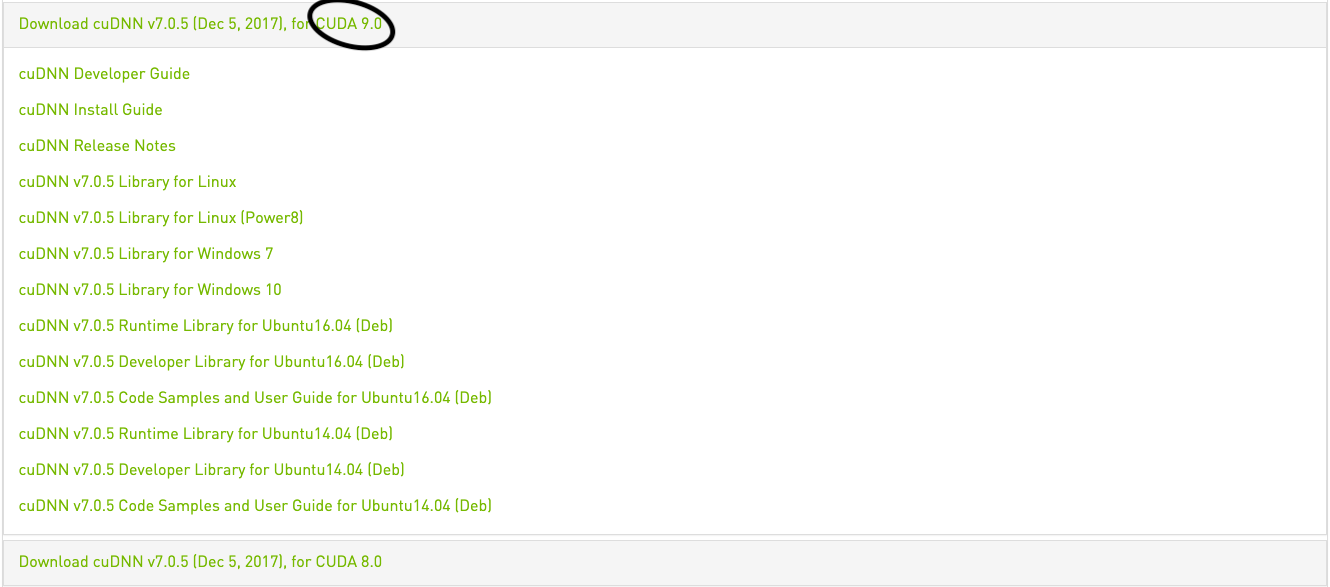
decompress
$ tar -zxvf cudnn-9.0-linux-x64-v7.tgz
Copy files into the conda envrionment folder we just created (replace ~/group/lab/jianyu/miniconda3 with your conda installation directory)
$ cp cuda/include/cudnn.h ~/group/lab/jianyu/miniconda3/envs/bpnet-gpu/include/
$ cp -P cuda/lib64/libcudnn* ~/group/lab/jianyu/miniconda3/envs/bpnet-gpu/lib/
Now test if tensorflow 1.7 works
(bpnet-gpu) -bash-4.2$ python
Python 3.6.13 | packaged by conda-forge | (default, Sep 23 2021, 07:56:31)
[GCC 9.4.0] on linux
Type "help", "copyright", "credits" or "license" for more information.
>>> import tensorflow as tf
>>> tf.__version__
'1.7.0'
>>> tf.test.is_gpu_available()
2022-03-17 15:58:50.014491: I tensorflow/core/platform/cpu_feature_guard.cc:140] Your CPU supports instructions that this TensorFlow binary was not compiled to use: AVX2 AVX512F FMA
2022-03-17 15:58:50.390332: I tensorflow/core/common_runtime/gpu/gpu_device.cc:1344] Found device 0 with properties:
name: NVIDIA TITAN V major: 7 minor: 0 memoryClockRate(GHz): 1.455
pciBusID: 0000:a6:00.0
totalMemory: 11.78GiB freeMemory: 11.48GiB
2022-03-17 15:58:50.390491: I tensorflow/core/common_runtime/gpu/gpu_device.cc:1423] Adding visible gpu devices: 0
2022-03-17 15:58:51.000570: I tensorflow/core/common_runtime/gpu/gpu_device.cc:911] Device interconnect StreamExecutor with strength 1 edge matrix:
2022-03-17 15:58:51.000645: I tensorflow/core/common_runtime/gpu/gpu_device.cc:917] 0
2022-03-17 15:58:51.000659: I tensorflow/core/common_runtime/gpu/gpu_device.cc:930] 0: N
2022-03-17 15:58:51.000850: I tensorflow/core/common_runtime/gpu/gpu_device.cc:1041] Created TensorFlow device (/device:GPU:0 with 11103 MB memory) -> physical GPU (device: 0, name: NVIDIA TITAN V, pci bus id: 0000:a6:00.0, compute capability: 7.0)
True
Prepare inputs
I didn’t find description of what kind of “pos/neg” bigwig files are expected in bpnet repo, on another associated repo that includes bpnet model, there is a tutorial on how to prepare input files. Input files generated according to that works on my side.
Train
During training, I found although before running evaluation step (which creates a new Tensorflow session) K.clear_session() is called to release GPU memory, the GPU memory was not released actually based on nvidia-smi, which leads to the program crash. Setting --memfrac-gpu 0.4 solves this issue.
NOTE: I found another way of resolving it is to use numba to release GPU memory, but it needs some modification on the source code, refer https://github.com/yztxwd/bpnet if you’re interested. Might create a pull request later.